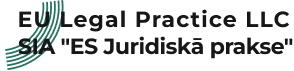Video consultation
We use a convenient and secure platform for communication, which can be accessed via a browser from any device – phone, tablet or computer. There is no need to download any additional software, just a stable Internet connection, a working camera and an audio headset.
- Reasonable price
- You schedule the time
- Consultation with a professional
How to book a video consultation?
1. Choose the type of consultation
When ordering the service, determine the format of the conversation depending on the number of questions you have by selecting videoconference.
2. Specify a convenient time
Set a suitable time for the online meeting. You can describe your problem and attach photocopies of documents for the specialist to review before the video consultation.
3. Confirm your booking
Provide personal details for contact and select a lawyer. Before the video call you will receive detailed instructions on how to connect to the platform.
Most frequent questions from our customers

What exactly does an online consultation include?
Analysing your situation, studying the materials you provided before or during the video consultation, and preparing a personalised action plan to resolve your request.
Should I prepare for an online meeting with a lawyer?
To avoid wasting the lawyer’s time and your money, try to follow these rules:
- Formulate the problem as precisely and clearly as possible. Try to focus on 1-5 specific legal issues. Then briefly describe the circumstances that provoked them.
- If you feel it is important for the lawyer to review any documents, gather them in advance and send them in one letter. Describe the purpose of each file so that the specialist spends less time understanding the situation and your bill does not increase.
- Be sure to reread your message before sending it so that you don’t miss any important points and keep it as short as possible. Keep in mind that each new letter you send to the specialist will increase your overall costs.
Can I send the documents to the lawyer at once for review?
Yes, we recommend attaching them all to one email and describing the purpose or content of each document. If the files take up a lot of space and cannot be sent by regular email, we recommend uploading them to a cloud-based system, such as Google Drive, and then copying the link and sending it to the lawyer in the letter. Make sure the lawyer has access to view the documents on your drive.
If I send my questions and documents to the lawyer before the consultation, will I have to pay a fee?
Yes, there is a charge for the lawyer’s work in reviewing the enquiry and documents. The time spent by the specialist to read your letter and the direct video consultation will be totalled, and then you will receive a total bill.
How is the lawyer selected for the consultation?
If you choose a paid online meeting, you can choose your own specialists. Free consultations are held only for frequently occurring queries that do not require long-term co-operation, and therefore the lawyer for such queries is automatically assigned.
What device do I need to use to get video consultation?
To contact a lawyer, use a phone, tablet, laptop or desktop computer. Check in advance to make sure you have good and stable internet connection. You may also need a camera, microphone and headphones if this headset is not fitted to your device. For better communication use Google Chrome or Mozilla Firefox browsers, we do not recommend starting the call using Internet Explorer. Before the start of the video consultation you will receive an email with detailed instructions on how to start negotiations with the lawyer.
Still have questions left?
Call +37120461171
Our experts are on call weekdays from 09:00 to 18:00.
Get a professional solution to your legal issues today!